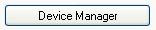 You can display your drivers list in Device Manager. In there your installed drivers displayed clearly and you can see their status, get trouble or not. By default Windows XP will display Plug and Play Devices only and hide the Non-Plug and Play devices. But you can display them if you curious with your Non-Plug and Play devices.
You can display your drivers list in Device Manager. In there your installed drivers displayed clearly and you can see their status, get trouble or not. By default Windows XP will display Plug and Play Devices only and hide the Non-Plug and Play devices. But you can display them if you curious with your Non-Plug and Play devices.
 First, open your Device Manager by click Start – Control Panel, double click System icon, click Hardware tab and then click Device Manager button. Inside Device Manager, click View-Show hidden devices menu and your hidden devices will show up.
First, open your Device Manager by click Start – Control Panel, double click System icon, click Hardware tab and then click Device Manager button. Inside Device Manager, click View-Show hidden devices menu and your hidden devices will show up.
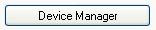
 First, open your Device Manager by click Start – Control Panel, double click System icon, click Hardware tab and then click Device Manager button. Inside Device Manager, click View-Show hidden devices menu and your hidden devices will show up.
First, open your Device Manager by click Start – Control Panel, double click System icon, click Hardware tab and then click Device Manager button. Inside Device Manager, click View-Show hidden devices menu and your hidden devices will show up.

0 comments
Post a Comment