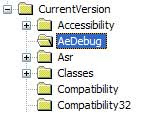 Microsoft had been bundling Dr.Watson since Windows NT launched. Dr.Watson has function to backup RAM contains if your computer crashed. Yup, it looks very useful but on other side it makes your computer be slower and we must provide hard drive space for it. So, if your computer has enough of stability, just remove it. It will save your hard disk and memory.
Microsoft had been bundling Dr.Watson since Windows NT launched. Dr.Watson has function to backup RAM contains if your computer crashed. Yup, it looks very useful but on other side it makes your computer be slower and we must provide hard drive space for it. So, if your computer has enough of stability, just remove it. It will save your hard disk and memory.
When your computer crashed, you'll asked to send report to Microsoft and Dr.Watson will create that report that contains your RAM contains and if you're working on Microsoft Word and writing a secret or confidential report, your report will sent to Microsoft too. So, we have enough of reasons to try removing it.
To Remove Dr.Watson, we will using Registry Editor (open it by click Start Menu - Run, type regedit then press Enter). Pointing to HKEY_LOCAL_MACHINE | Software | Microsoft | WindowsNT | CurrentVersion | AeDebug path. If AeDebug is already higlighted, press Del key and answer Yes when you confirmed. Close your Registry Editor and restart your computer. Then Dr.Watson has gone.
To reinstall Dr.Watson, just type in Run menu : drwtsn32 -i.
Subscribe to:
Post Comments (Atom)
0 comments
Post a Comment